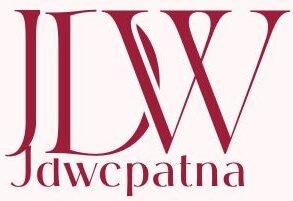IRS Free File: Tax season can be overwhelming, but did you know you can file your federal taxes for free? IRS Free File offers eligible taxpayers an easy, free way to prepare and file their federal tax returns electronically. As a family or individual, being aware of this program can save you money and time and offer accuracy in your tax returns.
IRS Free File
| Feature | Details |
|---|---|
| Program | IRS Free File |
| Eligibility | Individuals with an AGI of $84,000 or less (for 2024 tax year) |
| Cost | Free for eligible taxpayers |
| Access | Online through IRS-partnered software providers |
| State Tax Returns | Varies by provider, some offer free filing |
| Refund Processing Time | Typically within 21 days (if filed electronically with direct deposit) |
| Official Website | IRS Free File |

The IRS Free File initiative is an excellent resource for qualified taxpayers seeking to submit their taxes quickly, effectively, and with no fee. Free use of professional tax software will help you accelerate your refund, receive important tax credits, and ensure errorless filing. An individual or a family, whoever you are, utilizing this program can save you time and money this tax season.
What is IRS Free File?
IRS Free File is an alliance between the IRS and tax software providers that enables qualified taxpayers to prepare and file their federal tax returns online for free. If your adjusted gross income (AGI) is $84,000 or less for tax year 2024, you can use this program to enjoy leading tax software for free.
This service is especially beneficial for those who would like to save on tax preparation, prevent expensive errors, and get their tax refunds processed in a timely manner. Accurately preparing taxes is important since mistakes can result in delayed refunds or even IRS audits. Through the IRS Free File program, taxpayers can prepare their returns with confidence knowing that they are working with reliable and IRS-endorsed software.
Who Qualifies for IRS Free File?
IRS Free File eligibility is primarily based on income level. It breaks down this way:
- Your AGI must be $84,000 or less to qualify for Free File.
- A few Free File partners impose additional criteria, like age or state of residence.
- If your AGI is more than $84,000, you can still utilize Free File Fillable Forms, but without the walk-through help of tax software.
Pro Tip: Even if you don’t owe taxes, it is still important to file a return so that you may claim tax credits such as the Earned Income Tax Credit (EITC) or the Child Tax Credit (CTC). Most taxpayers leave much-needed refunds on the table by not filing.
How to Use IRS Free File (Step-by-Step Guide)

IRS Free File is easy to use. Simply follow these four easy steps to prepare your taxes for free:
Step 1: Go to the IRS Free File Website
Visit the IRS Free File website. There, you will have a list of free file tax software companies that are participating. The IRS has a friendly interface that helps you choose the correct Free File partner that suits your own particular needs.
Step 2: Select a Free File Provider
Use the IRS Free File Online Lookup Tool to find a software provider that fits your needs. Some providers offer free state tax filing, while others focus only on federal returns. Be sure to read the terms carefully to ensure you’re getting the full benefits of Free File.
Post not found.
Step 3: Prepare & File Your Taxes Online
After you choose a provider, you will be sent to their website. Sign up, respond to a series of questions, and input your income, deductions, and credits. The program will calculate your tax refund or balance due automatically. Most of these software providers include built-in programs to verify your return for errors and accuracy.
Step 4: Submit Electronically & Get Your Refund
After you’ve looked over your return, e-file it using the software. Get your refund through direct deposit and have it back in 21 days. It’s the quickest way to get your tax refund, and the IRS has tracking tools so that you can view your refund status.
Why Use IRS Free File?
Still curious about why you should use IRS Free File? Here are a few good reasons:
 1. Save Money on Tax Preparation
1. Save Money on Tax Preparation
The professional tax preparation cost averages at $290. IRS Free File allows you to file for $0 if you are eligible. This is a big help to students, low-income families, and those who just want to save on unnecessary expenses.
2. Use Professional-Grade Tax Software
The program collaborates with industry-leading tax software companies such as TaxAct, TurboTax, and H&R Block, providing easy-to-use tools with step-by-step instructions. Most of these websites offer tips to help you claim all the deductions you are eligible for.
3. Get the Largest Tax Refund Possible
IRS Free File assists you in claiming all the deductions and credits you are eligible for, so you receive the largest refund you can. It assists you in finding deductions you may miss if you were filing taxes on your own.
4. Faster Processing & Refunds
Electronic filing reduces processing times and errors. Direct deposit refunds are typically received within three weeks. Filing early can also help prevent tax fraud, as it reduces the risk of someone else filing a return using your identity.
5. Free State Filing Options
Certain IRS Free File companies provide free state tax returns alongside federal filing, cutting down tax-related costs further. But do check the terms of the provider to ensure they are available.
FAQs:
Is IRS Free File really free?
Yes! If you meet the income eligibility requirements, you can use IRS Free File at no cost. However, some providers may charge for additional services or state tax filing, so read the fine print.
What if my income is above the limit?
You can still use Free File Fillable Forms, but these don’t provide guided assistance like tax software does. If you’re comfortable doing your own taxes, this may still be a good option.
Can I use IRS Free File for my business taxes?
No. IRS Free File is only for individual federal tax returns. Business owners should use professional tax software or consult a tax professional.
How long does it take to get my tax refund?
If you file electronically and choose direct deposit, you’ll typically receive your refund within 21 days. The IRS also offers a “Where’s My Refund?” tool to check your status.